
Inspired by this great feature of Windows Phone 7 Camera, there's a free application for the HTC HD2 which will give you an almost similar feature. The application, once started, will respond to the Home hardware key and bypass the locked state of your Device and directly launch the Camera app. In a scenario where your device is sleeping, you push the Home button once and the device resumes (but still locked) and then you give it a second push of the button which will take you to the Camera app directly.
And if your Unlock sequence is different than the stock sliding one, the app comes with an unlock gesture learning mode where you can predefine your own sequence to unlock your device. As far as installation is concerned, just download the CAB and install it to your Device. If you want the app to start automatically with the system, just create a shortcut to the app in Windows\StartUp folder and you're set.
Update: The app also polls the proximity sensor and if it senses that it is for instance, in a pocket, it will do nothing so you don't have to worry about capturing some pictures of the insides of your pockets.
Extracted From: XDA Developers
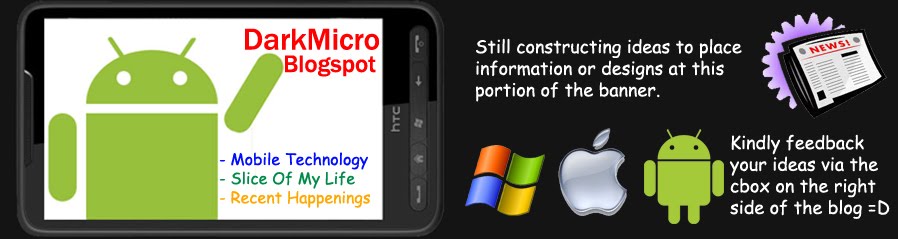
2 comments:
it is a very good video Nokia Mobile
Its not a nokia device
Post a Comment